Using LinkedIn in your job search
Recruiters use LinkedIn to search for, find, and contact potential candidates on a daily basis – in fact, there are over 1,000,000 sourcers, recruiters, and human resources professionals on Linkedin in the United States alone! While I typically write posts for sourcers and recruiters to show them how they can more effectively leverage social networking sites like LinkedIn to find candidates, in this post, I am going to show job seekers how they can use the exact same techniques and strategies to find jobs, perform company research, and how to find and contact recruiters and hiring managers – even if you only have 5 connections!
First we’ll start with the basics. I’m going to save the best for last.
Job Search
Many people are unaware of all of the great features on LinkedIn for job seekers.

Once you click on “Jobs” you can use the basic search interface, or click on the “advanced” job search:
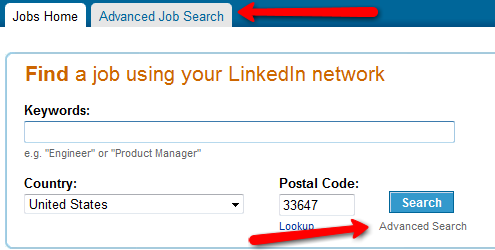
Once you get to the “Advanced Job Search” you have many self explanatory and standard job search options. You can target specific companies, titles, industry, job function, location, etc. One thing to notice is the “Powered by SimplyHired” – I’ll get to that in a moment, it’s important.
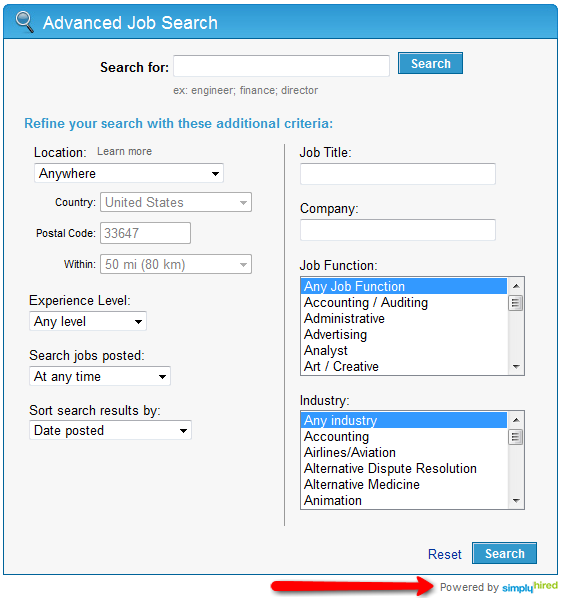
Let’s say you’re looking for a job as an accountant in NYC. When you enter your search criteria and hit “search” you will be taken to LinkedIn’s jobs. When I say “LinkedIn’s jobs,” I mean the jobs that people/companies have paid to post on LinkedIn. I bring this up because there are other job postings you can find through LinkedIn that are free to post as well as jobs that are posted to the Internet – not LinkedIn. First, let’s look at what you can do with LinkedIn’s jobs:
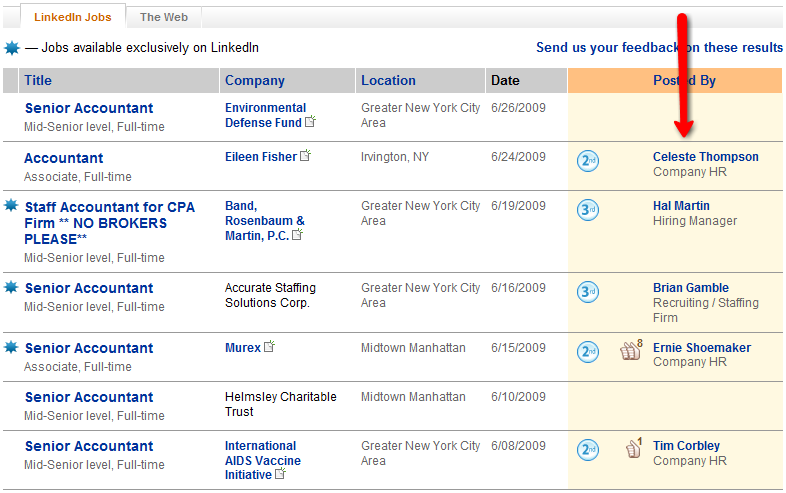
When you’re looking at LinkedIn’s jobs, you can see the people who posted the job if they happen to be in your network. If there isn’t a name under the “Posted By” column, then you are not connected to the person who posted the job.
If you click on the name of the person who posted the job, you’ll see that you may have a number of options. You can see who in your network “knows” (or at least is connected to) the person who posted the job, you can request a referral from someone in your network who is connected to the job poster, you can check your connections within the company that’s posted the job, and you can also request an introduction by people in your network who currently work at the company that posted the job. All great features and options!
source: booleanblackbelt
click here for more salary information
In: Job Search Advice · Tagged with: Accountant, Daily Basis, Hiring Managers, Human Resources Professionals, Industry Job, Job Options, Job Postings, Job Recruiters, Job Search, Job Seekers, Last Job, Linkedin, Looking For A Job, Search Interface, Search Options, Search People, Simplyhired, Social Networking Sites, Specific Companies, United States

