Is Your Employer Spying on You?

It’s a high tech world out there, and employers have more tools to keep their eyes on you than ever before. You might wonder why your company cares to listen into your phone conversations or check your email accounts – it’s not necessarily meant to make your life miserable. Most often, a company is just protecting it’s assets. It wants to keep productivity high, corporate secrets from getting out and keep track of anything that can save money or help in a dispute.
So how exactly are they keeping tabs on you?
1. PHONE CALLS
In most cases your employer can listen in to your phone calls to keep you on your toes while you’re talking to customers or clients.
If you’re allowed to make personal calls from your office phone, your company is supposed to stop listening in if they realize it’s not work-related, unless you’re specifically prohibited from making personal calls. In that case management can listen in to whatever happens on the line.
Many companies also keep records of every phone number dialed and how long the call stayed connected.
To protect yourself: It’s best to step outside and use your own personal cell phone or a pay phone. (Pay phone….did he say pay phone? Do they still make those things?!!!)
2. COMPUTER
Where do we start? Just about anything you do on your work computer can be logged, monitored, sliced, diced and analyzed. There are programs that watch where you’re going on the web (and block access to certain sites), programs to monitor how much data you’re consuming, how long you’re spending on websites and what you’re typing into the keyboard.
Don’t think for a second that using a private browsing mode or clearing your history will wipe your tracks – since data is traveling through your corporate network, there’s always a record.
To protect yourself: Limit the amount of personal sites you visit and assume everything you do on your computer is being monitored – whether your company tells you it is or not.
3. EMAIL
Your employee email address is being watched. Whether anyone is looking at its contents is a moot point. Emails are sent and received through the company network, and that means a record of their contents is kept long after you hit the delete button. Companies can easily install programs that scan email messages for keywords they might be interested in monitoring.
Sending email through your personal account might not protect you either – there are ways companies can watch what you say here too, by taking screenshots when you load up a webmail program.
To protect yourself: Don’t send or receive personal messages with your corporate email account. If you must read that LOL forward while on the job, get a smartphone with an email plan – one that isn’t company owned.
4. VOICEMAIL
Remember those dirty voicemail messages leaked out over the Internet that Pat O’Brien left for a girlfriend a few years back? They just go to show how easy it is for recordings to make their way out of the receiver and into the real world.
Voicemail has gone high tech these days – rarely are messages recorded on tape. Voicemail systems are digital and companies can easily store messages for an indefinite time.
There are also programs that can transcribe messages and flag keywords the company is interested in keeping track of.
To protect yourself: Ask friends and family members not to leave you voicemails at work, and don’t leave anything on a voicemail message you wouldn’t want distributed far and wide on the net, or in court, or anywhere else it might bite you back.
5. VIDEO CAMERAS
Federal law does not prohibit employers from using video cameras in the workplace. Most of the time, video monitoring is used for security reasons, but cameras are so small and inexpensive these days companies say “why not?”
Companies can generally install cameras in most public places, with the exceptions being places like locker rooms or bathrooms.
Cameras can be used to monitor security, productivity and more, and employees don’t necessarily have to be told or agree to being monitored. Whether audio is being recorded depends on state laws, which vary.
To protect yourself: Don’t do anything at work you wouldn’t want replayed over and over on YouTube.
6. RFID
It was so nice of your company to issue you an ID badge that magically opens doors around the office, right? Yes and no. The same little card that makes it simple to enter the office with a swipe is also tracking your comings and goings.
RFID stands for Radio Frequency Identification Technology, and companies big and small use some form of it.
While you might not be required to punch a timecard, if you’re swiping your ID badge near or through a reader, your company knows when you arrive to work, enter the building or any room that requires a swipe. Too many raids on the supply closet could raise a red flag. So can a late night adventure to the office.
To protect yourself: Don’t let co-workers use your badge, and be sure to report it lost or stolen so you aren’t held liable for unauthorized use.
7. TEXT MESSAGES
We hardly think twice when we exchange these little blips of information between friends, coworkers and more on our cell phones. While companies have historically been able to read messages sent through company devices, work-issued cell phones are still a bit of a contention, at least when it comes to actual text messages (not emails).
There is a case that has gone to the Supreme Court that could change this blurry line. A police officer contends that he was fired after his supervisor read texts he sent without his permission. The employer says it’s their right to read anything sent with company owned devices. The officer said he had an expectation of privacy, and was told he could use the work device for personal reasons.
To protect yourself: While this issue is hammered out, you’re better off sending personal messages using your own device.
8. FACEBOOK, TWITTER, INSTANT MESSAGE, ETC.
You might want to think twice before updating your status at work. Your company can easily track what you’re saying on these services, and might have a problem with you mouthing off on company time.
Companies have software so sophisticated they can instantly generate a list of the “top offenders,” a list of employees who spend the most amount of time on these sites. You probably don’t want your name on these lists.
Also, just because instant messages are seemingly fleeting, that doesn’t mean your company can’t keep track of what you’re saying. In fact, four employees were recently let go from their jobs when a scan of their IM history revealed they were talking about fantasy football in a workplace with strict rules against in-office gambling.
To protect yourself:Ask your company what their policy is with regards to social networks and if you must tell your friends “what are you doing” then do it fast and without lingering on the page all day long.
9. GPS
Ever take a company car somewhere, or does your company give you a car to use? It could be outfitted with a GPS tracking system that reports back location info and more.
Since it’s company property, your employer has an interest in knowing what’s going on with that vehicle, even if they’re not there in person to see it.
What kind of information can be reported back to home base? Just about anything you can think of, including how fast you drove, a map of where you went, the distance traveled, where you parked and for how long, and more.
There are also programs that can give your boss a live look at exactly where your GPS outfitted vehicle is.
To protect yourself: Assume your vehicle has a tracking chip and drive accordingly.
10. PRINTER
Ah, the company printer. Such a great way to save money by sparing your ink at home. Such a seemingly innocent way to get a little extra benefit out of your office. Problem is, your printer use might not be so private.
Companies use printer activity monitoring software to keep track of the documents printed, which employees print the most, the number of pages printed, the computer that sent the job to the printer and more.
While this information is generally used to monitor and reduce printer costs, it can also be used to generate a list of the worst offenders in the printer pool. With more and more companies going green, you don’t want to be seen as a resource, hog, do you?
To protect yourself, only print when necessary and leave the personal print jobs for home.
source: Andrea Pekarik Welch
click here for more salary information
In: On The Job Advice · Tagged with: Assets, Case Management, Check Email, Corporate Secrets, Email Accounts, Keyboard, Money, Personal Cell Phone, Personal Sites, Phone Calls, Phone Conversations, Phone Number, Private Browsing, Productivity, Spying, Tabs, Toes, Traveling, Typing, Work Computer
Federal Jobs Hiring Reform
Federal government recruitment and hiring will be revamped and updated. On, May 11, 2010 President Obama signed a memorandum calling for federal government hiring reform.
The memo calls for removing the essay-style questions in the application process because of the lengthiness they present. It also called for increased involvement in the hiring process itself by managers.
In the memo Obama said, “To deliver the quality services and results the American people expect and deserve, the federal government must recruit and hire highly qualified employees, and public services should be a career of choice for the most talented Americans.”
“Yet the complexity and inefficiency of today’s federal hiring process deters many highly qualified individuals from seeking and obtaining jobs in the federal government,” he said.
This reform has been called a “historic opportunity” by Marilee Fitzgerald, the Pentagon’s acting deputy undersecretary of defense for civilian personnel policy, for its ability to finally get rid of the out-of-date system.
Currently the bureaucratic red-tape may limit talent because applicants may be deterred. This is first hiring reform act since the Civil Service Reform Act of 1978 and will prompt widespread changes.
Here are some examples of current job openings with the Federal Government:
| Title | Pay Plan/Series/Grade | Salary Range | Agency | Location | Closing Date |
| Resolutions & Receiverships Spec (Contracts) CG-1101-13 Term | CG-1101-13/13 | $89,035-$147,312 | US Other Agencies and Orgs/Federal Deposit Insurance Corporation | TX-Dallas | 07/29/2010 |
| VOCATIONAL REHABILITATION SPECIALIST | GS-1715-09/11 | $51,995-$81,779 | Department Of Veterans Affairs/Veterans Health Administration | Chicago Metro area | 05/26/2010 |
| Occupational Therapist | YH-0631-02 | $40,695-$110,104 | Department Of The Navy/Naval Medical Command | Sigonella & Sicily, Ita | 06/3/2010 |
| SUPV MEDICAL TECHNOLOGIST | YH-0644-02/02 | $52,252-$67,931 | Department Of The Army/Army Medical Command | KS – Ft Riley & Manhattan | 06/3/2010 |
| Intelligence Specialist (COL REQ MGR) | IA-0132-04/04 | $59,158-$109,611 | Department Of The Army/Joint Activities | NC – Fayetteville | 06/3/2010 |
| LOAN ASSISTANT (AGRL), GS-1165 5/7 | GS-1165-05/07 | $31,315-$50,431 | Department Of Agriculture/Farm Service Agency | Throughout Nebraska | 06/10/2010 |
| Nutritionist | GS-0630-12/12 | $72,733-$94,551 | Department Of Agriculture/Food and Nutrition Service | TX-Dallas | 06/11/2010 |
| Financial Technician | IA-0503-2 | $42,209-$73,917 | Department Of The Navy/Commander in Chief of the U.S. Atlantic Fleet | Andrews AFB | 05/27/2010 |
| HISTORIAN | GS-0170-13/13 | $83,479-$108,521 | Department Of The Army/Army Training and Doctrine Command | VA – Fort Lee | 06/9/2010 |
| Public Affairs Specialist | GS-1035-12/13 | $73,848-$114,158 | Department Of Labor/Office of Public Affairs | CO-Denver | 06/2/2010 |
source: executivegov.com
click here for more salary information
In: Careers, Job Search Advice · Tagged with: Agency Location, Bureaucratic Red Tape, Chicago Metro Area, Civil Service Reform Act, Civil Service Reform Act Of 1978, Civilian Personnel Policy, Department Of The Army, Department Of The Navy, Department Of Veterans Affairs, Deposit Insurance Corporation, Essay Style, Federal Deposit Insurance, Federal Deposit Insurance Corporation, Government Recruitment, Medical Command, Salary Range, Talented Americans, Undersecretary Of Defense, Veterans Affairs Veterans Health Administration, Veterans Health Administration
Using LinkedIn in your job search
Recruiters use LinkedIn to search for, find, and contact potential candidates on a daily basis – in fact, there are over 1,000,000 sourcers, recruiters, and human resources professionals on Linkedin in the United States alone! While I typically write posts for sourcers and recruiters to show them how they can more effectively leverage social networking sites like LinkedIn to find candidates, in this post, I am going to show job seekers how they can use the exact same techniques and strategies to find jobs, perform company research, and how to find and contact recruiters and hiring managers – even if you only have 5 connections!
First we’ll start with the basics. I’m going to save the best for last.
Job Search
Many people are unaware of all of the great features on LinkedIn for job seekers.

Once you click on “Jobs” you can use the basic search interface, or click on the “advanced” job search:
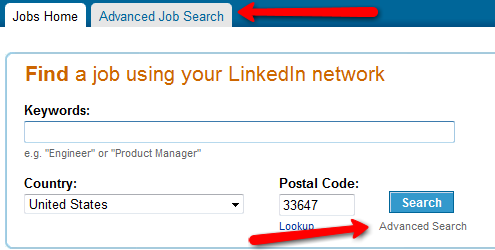
Once you get to the “Advanced Job Search” you have many self explanatory and standard job search options. You can target specific companies, titles, industry, job function, location, etc. One thing to notice is the “Powered by SimplyHired” – I’ll get to that in a moment, it’s important.
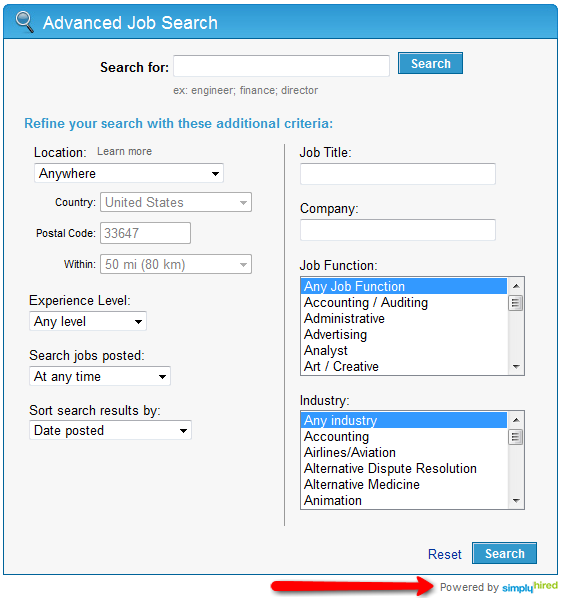
Let’s say you’re looking for a job as an accountant in NYC. When you enter your search criteria and hit “search” you will be taken to LinkedIn’s jobs. When I say “LinkedIn’s jobs,” I mean the jobs that people/companies have paid to post on LinkedIn. I bring this up because there are other job postings you can find through LinkedIn that are free to post as well as jobs that are posted to the Internet – not LinkedIn. First, let’s look at what you can do with LinkedIn’s jobs:
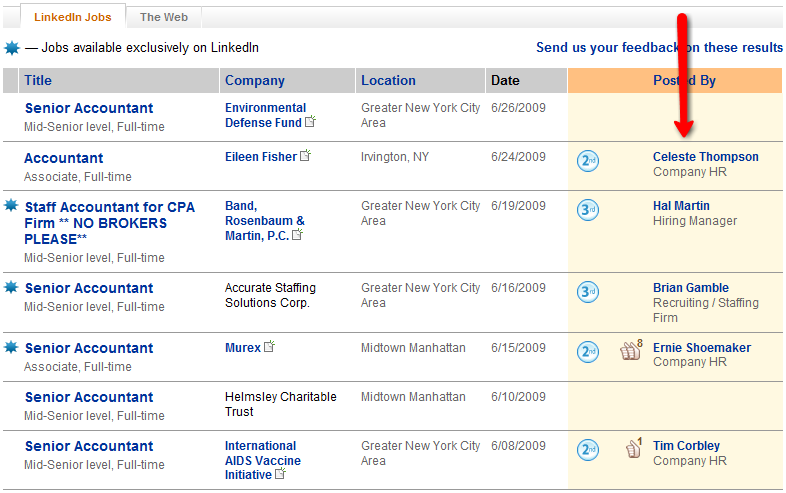
When you’re looking at LinkedIn’s jobs, you can see the people who posted the job if they happen to be in your network. If there isn’t a name under the “Posted By” column, then you are not connected to the person who posted the job.
If you click on the name of the person who posted the job, you’ll see that you may have a number of options. You can see who in your network “knows” (or at least is connected to) the person who posted the job, you can request a referral from someone in your network who is connected to the job poster, you can check your connections within the company that’s posted the job, and you can also request an introduction by people in your network who currently work at the company that posted the job. All great features and options!
source: booleanblackbelt
click here for more salary information
In: Job Search Advice · Tagged with: Accountant, Daily Basis, Hiring Managers, Human Resources Professionals, Industry Job, Job Options, Job Postings, Job Recruiters, Job Search, Job Seekers, Last Job, Linkedin, Looking For A Job, Search Interface, Search Options, Search People, Simplyhired, Social Networking Sites, Specific Companies, United States

